
Mastering Language Settings in TestRail
In today’s globalized software development landscape, flexibility is key. Whether you’re managing a multinational QA team or simply catering to users who prefer different languages, configuring language settings in TestRail can make your testing process smoother and more inclusive. TestRail’s language customization options enable administrators to tailor the platform to their team’s specific needs, ensuring that allow administrators to tailor the platform to their team’s needs, ensuring that everyone can work in their preferred language and format. Let’s dive into how you can configure these settings to optimize your TestRail experience, based on the official guidance from TestRail’s support documentation.
 In TestRail's administration module, users can easily customize language, time, and date settings.
In TestRail's administration module, users can easily customize language, time, and date settings.
Why Language Settings Matter
Imagine a QA engineer in Tokyo, a project manager in Berlin, and a developer in São Paulo all collaborating on the same project. Each might prefer a different language or regional format for dates, times, and numbers. TestRail’s language settings empower teams to bridge these gaps, fostering clarity and efficiency. By allowing users to set their preferred language and administrators to configure system-wide defaults, TestRail ensures that your team can focus on testing rather than wrestling with language barriers.
Accessing Language Settings: The Admin’s Starting Point
To configure language settings in TestRail, you’ll need administrator privileges. Once logged in, head to the Administration area by clicking the gear icon in the top-right corner of the interface. From there, navigate to Site Settings and select the Localization tab. This is your control hub for defining how TestRail displays language, dates, times, and numbers across the platform.
Step-by-Step Configuration
TestRail offers a lot of configurations to localize the test management tool.
 In TestRail's administration module, users can easily customize language, time, and date settings.
In TestRail's administration module, users can easily customize language, time, and date settings.
- Language: TestRail supports multiple languages - including English, German, Japanese, and Portuguese. In the Localization tab, you’ll find a dropdown menu to set the default language for the entire system. This default applies to all users unless they override it in their personal settings. Choosing a default language that aligns with your team’s primary language can streamline onboarding and communication.
- Date and Time Formats: Different regions use different conventions for dates and times. For example, while the U.S. uses MM/DD/YYYY, much of Europe prefers DD/MM/YYYY. TestRail lets you set the default date format, time format (12-hour or 24-hour), and even the first day of the week (Monday or Sunday, depending on cultural norms). These settings ensure consistency in reports, test case logs, and schedules
- Number Formats: Numbers can be tricky too - think decimal points versus commas (e.g., 1,000.00 vs. 1.000,00). TestRail allows you to configure the decimal separator and thousands separator to match your team’s regional preferences, reducing confusion in test data and metrics
- Time Zone: For distributed teams, time zones are a critical factor. TestRail lets you set a default time zone for the system, ensuring timestamps on test runs and reports are consistent. Users can override this in their personal settings if they’re working from a different region.
User-Level Customization: Empowering Individuals
While administrators set the defaults, individual users can personalize their experience. By navigating to My Settings (accessible via the user profile dropdown), users can select their preferred language, date format, time format, and time zone. This flexibility is a game-changer for global teams, allowing each member to work in a way that feels natural to them. For example, a tester in India can use a 24-hour clock and DD/MM/YYYY format, while their colleague in the U.S. sticks to a 12-hour clock and MM/DD/YYYY.
Best Practices for a Smooth Setup
- Align with Your Team’s Needs: Before setting defaults, survey your team to understand their language and regional preferences. A little upfront communication can prevent the need for constant overrides.
- Test the Settings: After configuring defaults, run a quick test to ensure dates, times, and numbers display correctly in reports and test cases. This is especially important for teams exporting data to other tools.
- Educate Users: Make sure your team knows they can customize their settings. A quick guide or training session can save time and reduce frustration.
- Stay Consistent: For shared projects, encourage users to stick to the default settings where possible to maintain uniformity in reports and dashboards.
Why This Matters for Your Workflow
Configuring language settings might seem like a small detail, but it has a big impact. Clear, consistent formatting reduces errors in communication and data interpretation. For example, a misinterpreted date format could lead to missed deadlines or misaligned test schedules. By tailoring TestRail to your team’s linguistic and cultural context, you’re setting the stage for smoother collaboration and more accurate testing outcomes.
TestRail is a widely recognized test management platform that offers numerous strengths, making it a popular choice for QA and development teams. Below are some key strengths:
- Centralized Test Case Management: TestRail provides a centralized repository for creating, organizing, and managing test cases, suites, and runs. This ensures consistency, reduces duplication, and allows easy access for teams, improving collaboration and efficiency. Users can structure test cases into folders, sections, and sub-sections for better organization.
- Intuitive and User-Friendly Interface: The platform features a clean, modern, and easy-to-use web interface that requires minimal training. This allows testers, developers, and team leads to create, manage, and track test cases, plans, and results quickly, thereby boosting productivity.
- Comprehensive Test Planning and Execution: TestRail supports the creation of test plans and runs, enabling teams to group test cases for execution, assign them to testers, and track progress in real time. It accommodates testing across multiple configurations (e.g., operating systems, browsers), making it ideal for diverse testing environments.
- Robust Integration Capabilities: TestRail integrates seamlessly with popular tools like Jira, GitHub, GitLab, Azure DevOps, Selenium, Jenkins, and more via its API and third-party connections. This enhances traceability by linking test cases to requirements, defects, and automated tests, streamlining workflows within existing tech stacks.
- Real-Time Insights and Reporting: The platform offers detailed dashboards, metrics, and customizable reports to track testing progress, coverage, defect trends, and team performance. Real-time visibility helps stakeholders make data-driven decisions, assess risks, and ensure quality before release.
- Flexibility and Customization: TestRail is highly adaptable, supporting Agile, Waterfall, and hybrid methodologies. Users can customize test case fields (e.g., priority, estimated time), templates, and workflows to fit specific project needs, making it suitable for teams of all sizes and industries like tech, finance, and healthcare.
- Traceability and Coverage: Allows linking tests to requirements and defects, helping teams identify gaps in test coverage and ensure all features are tested. Traceability reports provide a clear view of testing status, aiding compliance and quality assurance efforts.
- Support for Manual and Automated Testing: TestRail manages both manual and automated test cases effectively. It integrates with automation tools (e.g., Selenium, Cypress) to report results via CI/CD pipelines, centralizing all testing data for better analysis.
- Scalability and Deployment Options: Available in cloud-based (SaaS) and on-premises versions, TestRail scales to fit small teams or large enterprises. The Enterprise edition offers advanced features like enhanced user management and test case approval processes for complex needs.
- Time and Cost Efficiency: According to a Forrester Consulting Total Economic Impact™ study, TestRail helps teams save time (e.g., 20% faster test case creation due to intuitive UI) and reduce costs by streamlining processes, accelerating testing, and improving software quality.
These strengths make TestRail a versatile, powerful tool for QA teams aiming to optimize testing, ensure high-quality releases, and integrate with modern development workflows.
No More Testing Headaches with NUCIDA!
Building top-notch software doesn’t have to be a struggle. At NUCIDA, we’ve cracked the code with our B/R/AI/N Testwork testing solution - pairing our QA expertise with your test management tool to deliver streamlined processes, slick automation, and results you can count on. On time. Hassle-free. Ready to ditch future headaches? Let NUCIDA show you how!

NUCIDA QA experts are Testiny, SmartBear, TestRail, and Xray certified consultants.
Why Choose NUCIDA?
For us, digitization does not just mean modernizing what already exists but, most importantly, reshaping the future. That is why we have made it our goal to provide our customers with sustainable support in digitizing the entire value chain. Our work has only one goal: your success!
- Effortless Tool Setup: We’re test management wizards, simplifying setup and integrating it with your favorite testing tools. Boost efficiency and accuracy with configurations tailored to your unique goals - complexity made easy.
- Turbocharged Test Management: Our expert consulting supercharges your test management experience. Whether you’re launching a test management tool or leveling up, we streamline your testing for top-notch outcomes with precision and customization.
- Automation That Rocks: Our certified automation pros build frameworks that fit like a glove, integrating seamlessly with Testiny, TestRail, Zephyr, or Xray. From fresh setups to fine-tuning, we deliver fast, flawless results.
- Flawless Test Execution: Our certified testers bring precision to every manual test, ensuring your apps shine with unbeatable reliability and performance. Quality? Nailed it.
- Insightful Reporting: Unlock game-changing insights with your tool's reporting tweaked to your needs. Our detailed quality reports empower smart, reliable decisions at every level.
- Proven Reliability: With 30+ years of experience, proprietary frameworks, and certified expertise, we craft efficient, easy-to-maintain solutions that keep you ahead of the curve.
Don’t let testing slow you down. Explore how consulting services can make your software quality soar - headache-free! Got questions? We’ve got answers. Let’s build something amazing together!
Conclusion: TestRail Offers Powerful Language Settings
TestRail’s language settings are a powerful tool for creating a user-friendly, inclusive testing environment. Whether you’re standardizing settings for a global team or empowering individuals to work in their preferred language, these configurations help you get the most out of TestRail. So, head to the Localization tab, explore the options, and make TestRail work for your team. With just a few clicks, you can transform your testing platform into a seamless, multilingual hub that keeps everyone on the same page - literally and figuratively.
Want to know more? Watch our YouTube video, Master Test Management with TestRail, introducing the TestRail test management tool.
Pictures from pixabay.com and NUCIDA Group
Article written and published by Torsten Zimmermann






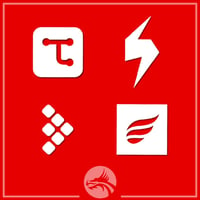

Any questions or hints? Please leave a comment...