
Xray Cloud or Xray Data Center?
 Xray is a popular test management tool specifically designed for integration with Jira, a widely used project management and issue-tracking platform by Atlassian. It helps teams - especially developers, testers, and QA managers - plan, execute, and track software testing processes efficiently within an agile or DevOps environment.
Xray is a popular test management tool specifically designed for integration with Jira, a widely used project management and issue-tracking platform by Atlassian. It helps teams - especially developers, testers, and QA managers - plan, execute, and track software testing processes efficiently within an agile or DevOps environment.
However, there is one crucial point. The popular test management tool integrated with Jira and developed by Xblend (now by Sembi/Idera) is available in two distinct versions: Xray Cloud and Xray Data Center. While both serve the same core purpose - managing the testing lifecycle within Jira - they differ significantly in their hosting environments, architecture, and feature sets.
But which Xray version best suits me, my department, or my company? Below, I’ll explain the key differences based on their design, functionality, and operational aspects. Let's explore the different topics.
Hosting and Deployment
Hosting and deployment are key concepts in software development and IT, especially regarding making applications, websites, or services available to users. Let's examine both concepts to highlight the differences:
- Xray Cloud: This is a Software-as-a-Service (SaaS) solution hosted by Atlassian on their cloud infrastructure. You don’t need to manage servers or infrastructure - Atlassian and Idera Inc. (software producer of Xray) maintain everything. It’s accessible via a subscription model and requires minimal setup, making it ideal for teams looking for a quick start.
- Xray Data Center: This is a self-hosted solution designed for organizations that need to run Xray on their infrastructure (on-premises or in a private cloud). It’s part of Atlassian’s Data Center offerings, providing greater control over the environment, data, and updates, but it requires you to handle server maintenance, security, and scaling. **
Architecture
Software architecture refers to the high-level structure and design of a software system. It’s like the blueprint of a building - it defines how the system’s components are organized, how they interact, and how they work together to meet the system’s goals. In broad terms, it involves making big-picture decisions that shape the software’s functionality, performance, scalability, and maintainability. Regarding Xray Cloud and Xray Data Center, some differences can lead to various limitations compared to the actual business context:
- Xray Cloud: This operates as an app within Jira Cloud, running on a separate host and communicating with Jira via APIs. This cloud-native architecture imposes certain limitations because it depends on what Jira Cloud exposes through its API. Consequently, specific features may not be available if there is no corresponding API support.
- Xray Data Center: Built as an app for Jira Data Center, it integrates more deeply with the underlying Jira instance since it runs on the same infrastructure. This allows for tighter integration and access to features that might not be feasible in the cloud due to API constraints.
 Hint: Download our Xray Quick Start Guide to learn more about Xray.
Hint: Download our Xray Quick Start Guide to learn more about Xray.
Feature Differences

While Xray aims to keep the core functionality consistent across both versions, there are subtle differences:
- Similarities: Both support test planning, design, execution, and reporting using Jira issue types. They handle manual and automated tests (e.g., Cucumber, JUnit, TestNG) and provide test coverage insights.
- Differences:
- Customizability: Because it's self-hosted, Xray Data Center offers more flexibility for customization. For example, you can tweak workflows, permissions, or integrations more extensively than in Xray Cloud, where Jira Cloud’s framework limits customization.
- Feature Availability: Some features available in the Data Center may not yet exist in the Cloud due to its younger age and API dependency. For instance, features like the Automated Step Library or Historic Test Coverage reports might be missing in Cloud (though Xblend plans to bridge these gaps over time).
- Project-Level Settings: Xray Cloud has improved some features, like project-level settings, taking advantage of its newer design, whereas Data Center inherits more from the older Xray Server codebase.
Scalability and Performance
Scalability and performance are two critical concepts in software engineering that relate to how well a system handles demands and delivers results. They’re often discussed together because they influence user experience and system efficiency, but they focus on slightly different aspects. So, it is worth looking at these points:
- Xray Cloud: Scales automatically with Atlassian’s infrastructure, making it suitable for teams that don’t want to manage performance tuning. However, it comes with storage and API rate limits (especially in the Standard plan), which can be mitigated by upgrading to Xray Cloud Enterprise.
- Xray Data Center: Designed for large-scale, enterprise-grade deployments. It supports clustering for high availability and performance, but scaling requires manual configuration of servers and infrastructure, which gives you control but demands more effort.
 Hint: download our E-book about reporting quality metrics with Xray.
Hint: download our E-book about reporting quality metrics with Xray.
Updates and Maintenance
Updating and maintaining software solutions are ongoing processes that ensure a system remains functional, secure, efficient, and relevant over time. They’re like keeping a car running smoothly - regular tune-ups and occasional upgrades keep it on the road:
- Xray Cloud: Xblend manages and rolls out updates automatically. You always have the latest version without intervention, but can’t control the timing or roll-back updates.
- Xray Data Center: You control when and how updates are applied, allowing you to test them in staging environments first. However, this means you’re responsible for staying current and managing compatibility with Jira Data Center
Security and Compliance
Security and compliance are essential aspects of software systems that focus on protecting data, ensuring trust, and meeting legal or industry standards. They’re like the locks and rulebooks of the digital world - keeping things safe and aligned with expectations:
- Xray Cloud: Relies on Atlassian’s security practices, with data stored in their cloud. This can be a pro (less for you to manage) or a con (less control over data residency) depending on your needs. Compliance might be harder if your organization requires data to stay on-premises.
- Xray Data Center: Offers full control over security and data location, making it better for organizations with strict compliance requirements (e.g., GDPR, HIPAA). You’re responsible for securing the environment, though.
Cost and Licensing
Cost and licensing are key considerations in software development and usage, determining how much a solution costs to build, maintain, or use, and under what legal terms it’s distributed or operated. They’re like the price tag and rulebook for software - covering both economics and permissions:
- Xray Cloud: Subscription-based pricing, typically per user, with options like Standard and Enterprise tiers. It includes hosting, support, and updates, avoiding upfront infrastructure costs.
- Xray Data Center: Requires a perpetual Jira Data Center license plus an annual Xray Data Center license. You also bear the cost of hardware, hosting, and maintenance, which can be higher but offer long-term control.
Migration Considerations
Migration refers to the process of moving a software system, application, or data from one environment, platform, or technology to another. It’s like relocating a business to a new office—everything needs to be packed up, transferred, and set up again, ideally with minimal disruption. In broad terms, it’s about transitioning to improve efficiency, compatibility, or performance while preserving functionality.
- Xray Cloud: Migration from Data Center/Server to Cloud requires planning due to differences in features and data handling (e.g., some settings like notifications or gadget configurations don’t migrate). The Jira Cloud Migration Assistant helps, but Xray-specific adjustments are needed.
- Xray Data Center: Migration from Server to Data Center is simpler if you’re already self-hosted, as it’s mostly a license and infrastructure upgrade. Moving to Cloud from Data Center, however, involves the same challenges as above.
No More Testing Headaches with NUCIDA & Xray!
Building top-notch software doesn’t have to be a struggle. At NUCIDA, we’ve cracked the code with our B/R/AI/N Testwork testing solution—pairing our QA expertise with Xray Test Management for Jira to deliver streamlined processes, slick automation, and results you can count on. On time. Hassle-free. Ready to ditch future headaches? Let NUCIDA show you how!
Why Choose NUCIDA?
- Effortless Tool Setup: We’re Xray wizards, simplifying setup and integrating it with your favorite testing tools. Boost efficiency and accuracy with configurations tailored to your unique goals—complexity made easy.
- Turbocharged Test Management: Our expert consulting supercharges your Xray experience. Whether you’re launching Xray or leveling up, we streamline your testing for top-notch outcomes with precision and customization.
- Automation That Rocks: Our certified automation pros build frameworks that fit like a glove, integrating seamlessly with Xray. From fresh setups to fine-tuning, we deliver fast, flawless results.
- Flawless Test Execution: Our certified testers bring precision to every manual test, ensuring your apps shine with unbeatable reliability and performance. Quality? Nailed it.
- Insightful Reporting: Unlock game-changing insights with Xray reporting tweaked to your needs. Our detailed quality reports empower smart, reliable decisions at every level.
- Proven Reliability: With 30+ years of experience, proprietary frameworks, and Xray-certified expertise, we craft efficient, easy-to-maintain solutions that keep you ahead of the curve.
Don’t let testing slow you down. Explore how NUCIDA’s Xray consulting services can make your software quality soar - headache-free! Got questions? We’ve got answers. Let’s build something amazing together!
Conclusion
Both are powerful tools, but your choice depends on your team’s size, technical requirements, and hosting preferences. We have named the most common differences between the two solutions, but there are more details. Xray continues to align the two, but for now, they remain distinct products with separate roadmaps. In our opinion, some differences between the two software versions will remain to better meet different customer needs. Therefore, we recommend asking certified Xray consultants like NUCIDA for support to avoid wrong decisions that often lead to additional costs at the end of the day. Want to know more? Watch our YouTube video Automation with Xray to bring your test automation to the next level.
Want to know more? Watch our YouTube video Automation with Xray to bring your test automation to the next level.
Pictures from Xray, pixabay.com



.png?width=350&height=316&name=pngwing.com%20(25).png)

.png?width=500&height=447&name=pngwing.com%20(21).png)

.png?width=500&height=278&name=pngwing.com%20(18).png)
.png?width=500&height=333&name=pngwing.com%20(22).png)

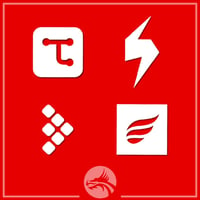
Any questions or hints? Please leave a comment...